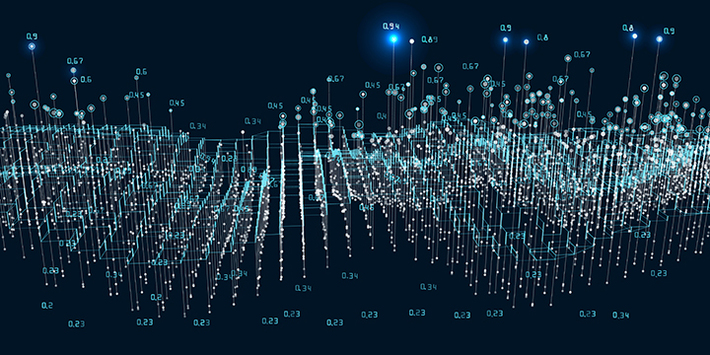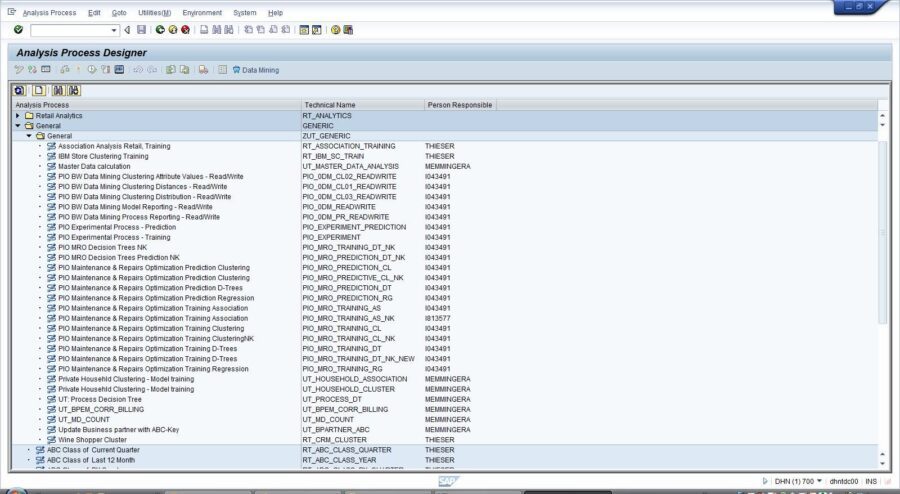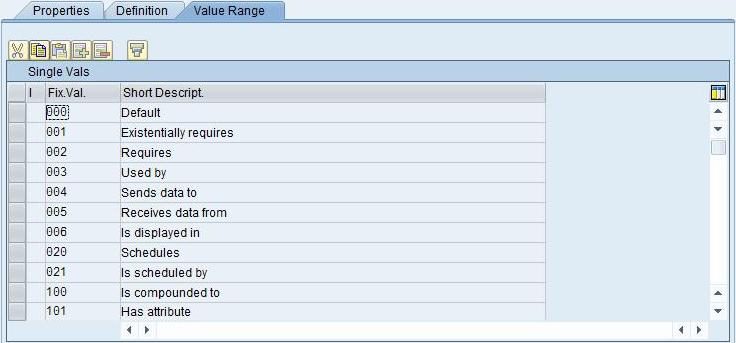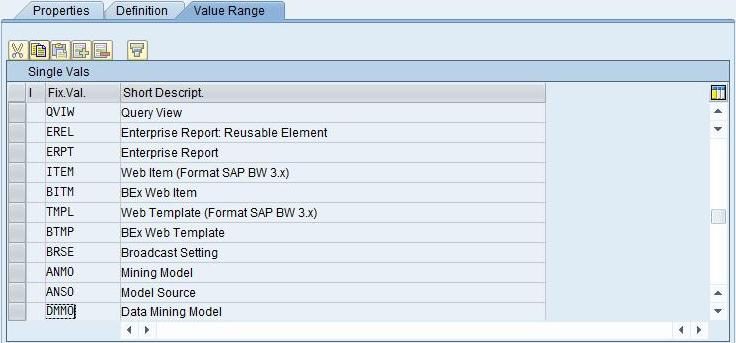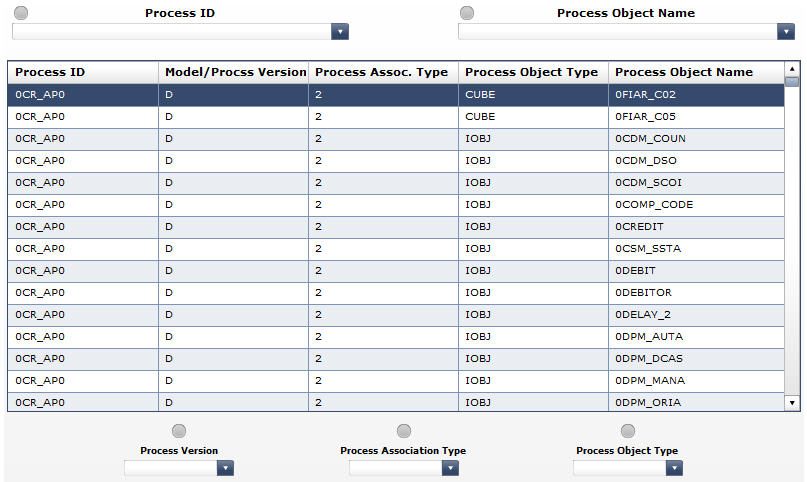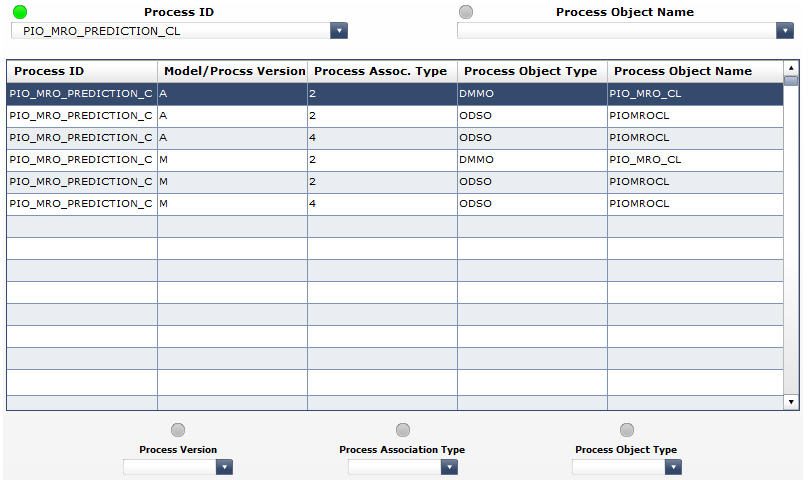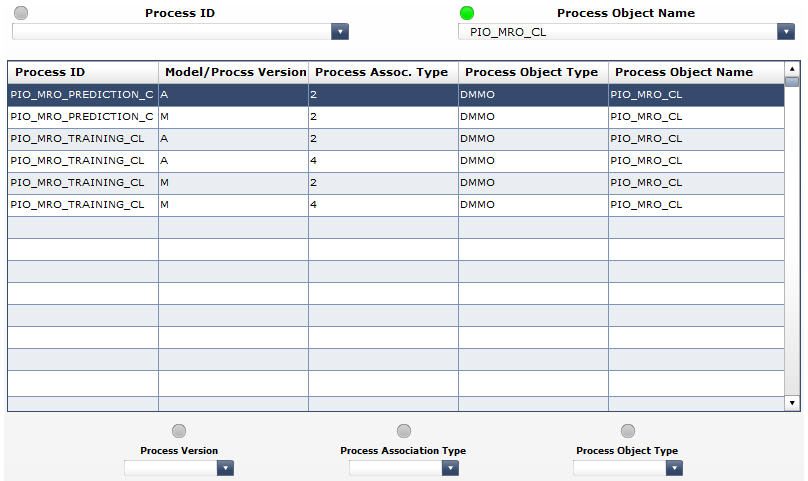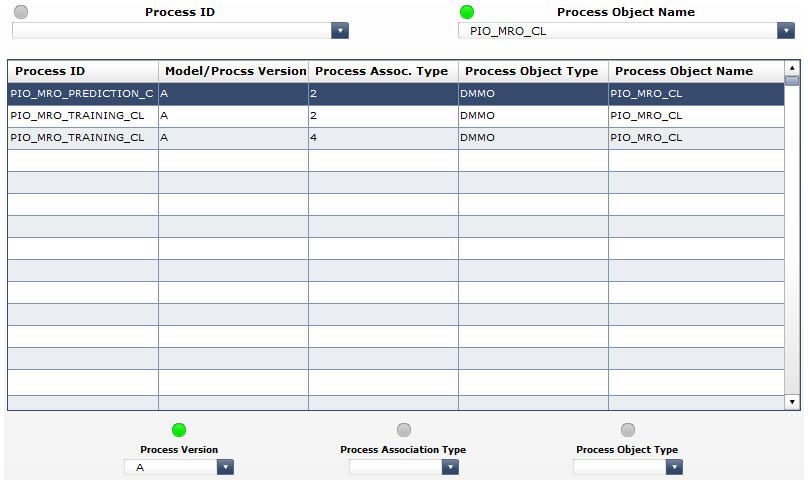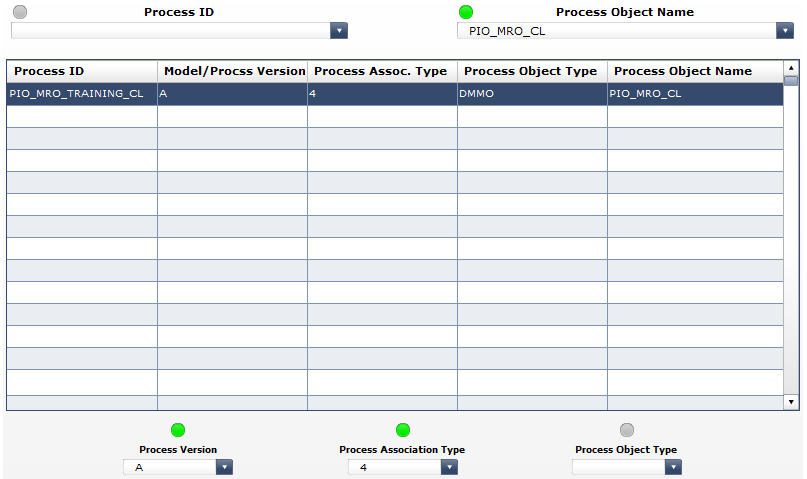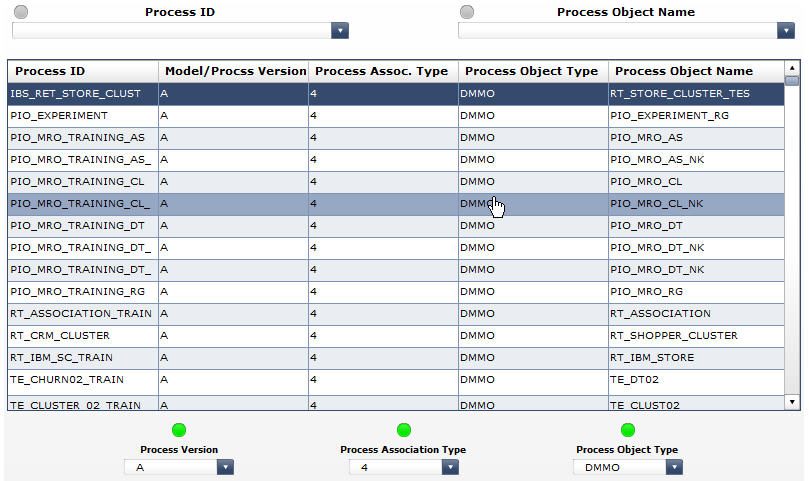Summary
SAP BW Data Mining serves as a process design platform for a wide variety of analyses either based on the data mining methods (either supplied by SAP as built-in with SAP BW Data Mining or supplied by certified vendors), or based on non-scientific transformations (joins and unions of data tables, sorting and filtering of data, grouping and aggregation, etc.). The interface of the Analysis Process Designer (APD) functionality of SAP BW Data Mining provides solid reporting and visualizations. Still, there could be a need for additional process-related analytics that would facilitate management and deployment of the content created with SAP BW Data Mining. In this paper we will present the following analytics:
- Dashboard – SAP BW Data Mining Process Reporting
Business Requirements
The main use of SAP BW Data Mining is creation of models based on analysis methods and of analysis processes based on the models (or, in the cases of non-scientific analyses, not involving data mining models). Together, models and analysis processes are the content that is built using SAP BW Data Mining. If SAP BW Data Mining is used actively in a company, the growing volume of the content that is built may lead to a necessity to have additional means for reporting on that content.
The transaction RSANWB, which allows creating and editing the analysis processes, contains basic functionality for process search (Find and Find Next buttons):
Although in many situations related to working with analysis processes this very visual functionality will be enough, we could come up with the following additional business requirements:
- Ability to browse specific analysis processes to visualize their most important details without clicking into those processes and studying them via a Display/Edit mode
- Ability to visualize the processes that contain a specific object (data mining model, DSO, etc.)
- Ability to visualize the processes of a specific version (A, M or D)
- Ability to visualize the processes with a specific type of process/object association (requires, sends data to, receives data from, etc.)
- Ability to visualize the models with objects of a specific type (CUBE, DMMO, ELEM, IOBJ, ISET, ODSO, etc.)
Analytics
The SAP BW Data Mining Process Reporting dashboard allows to implement the above business requirements. The BEx query that is supporting the functioning of the dashboard takes the data extracted from the SAP BW Data Minings tables that store the information about analysis processes.
At startup, the dashboard displays a list of processes currently available in our specific SAP BW Data Mining instance (see below screenshot). The following columns have been enabled in that list:
- Process ID a unique identifier, the technical name of the analysis process
- Process Object Name an identifier of an object of the analysis process
- Process Version the version of the analysis process
- Process Association Type the type of the association between the analysis process and process objects (see below a fragment of the process association type value list)
- Process Object Type the type of the process object according to the BW object repository (see below a fragment of the process object type value list)
The below screenshot shows the list of analysis processes displayed at the dashboards startup:
The selectors of the dashboard match the columns of the list and allow limiting the processes visualized via the list to specific criteria. Each time a specific value is selected, the respective selectors status indicator turns green.
In the below screenshot, the PIO_MRO_PREDICTION_CL value is selected via the Process ID selector. The list of processes is immediately refreshed to display only the records corresponding to the analysis process with the technical name PIO_MRO_PREDICTION_CL:
If we wanted to obtain the list of processes that contain a specific process object, we would use the Process Object Name selector. In the below screenshot, the PIO_MRO_CL value is chosen in the Process Object Name selector, and the list returns only the processes that contain the object PIO_MRO_CL:
In order to further refine the selection, we will keep the PIO_MRO_CL object chosen in the Process Object Name selector, and will proceed with applying more criteria. In the below screenshot, it is shown that in the Process Version selector the value A is chosen, the resulting recordset displaying only the analysis processes containing the PIO_MRO_CL object and having version A:
To continue with the refining of the resulting recordset, we can select a specific process association type in the Process Association Type selector. See the process association type 4 chosen in the below screenshot:
As a result of our refining, we have ended up with only one record that meets all of the above criteria. We will clear the selections made before in the Process Object Name, Process Version and Process Association Type selectors and will demonstrate the other selections focused on the process object type. For example, we may wish to show the version-A analyses processes that contain objects of DMMO type associated with them via the association type 4. In order to do this, we will remove the selection made in the Process Object Name selector (PIO_MRO_CL) and apply the Process Object Type selector (see below):
Typical Use Cases
The following could be examples of the typical use cases in which the usage of the SAP BW Data Mining Process Reporting dashboard could bring benefits:
1) A company maintains a diversified library of analysis processes, and it faces the necessity (e.g., due to the availability of more advanced prediction methods and models) to replace the model A in all the analysis processes that contain it with the model B. It is known that the model A can be contained by analysis processes containing a very broad list of other process objects (i.e. there is no steady association with one or a set of other process objects).
Use scenario: select the records that correspond to the analysis process containing the model A using the Process Object Name selector.
2) A data mining specialist has performed changes in the structures of all of the DSO objects associated with the current analysis processes, and now needs to adjust accordingly the field mappings among the DSO objects and all the models that are sending data into them.
Use scenario: select the records that correspond to the ODSO object type by using the Process Object Type selector, and then choose the process association type 4 in the Process Association Type selector.
3) A data mining specialist would like to find out the process objects from which processes receive data.
Use scenario: select the records with the association type 5 using the Process Association Type selector, and then open the dropdown list in the Process Object Name selector the dropdown list will be showing the process objects that are involved in the analysis processes as providers of data.