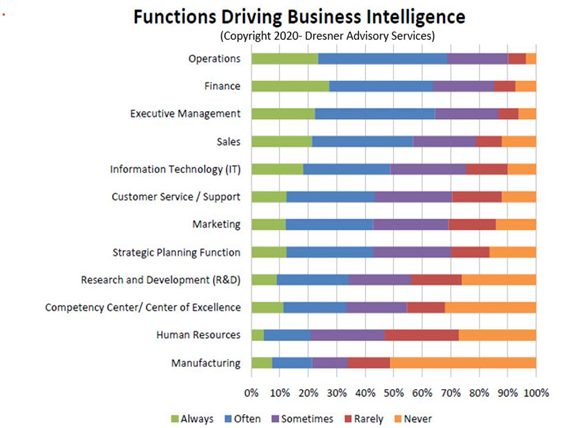“Information is the oil of the 21st century, and analytics is the combustion engine” by Peter Sondergaard, Senior Vice President, Gartner
The 80% of unstructured data that resides in social media feeds, digital photos, emails, and audio files can be hard to analyze and accumulate. It lets businesses fail to use the tones of relevant data they have access to.
Emerging technologies today have entirely transformed the way companies deal with the present data. It brought new innovative ways to determine and understand business trends. The availability of information not only comes up with the opportunities but also holds challenges.
To overcome the data challenges, modern business intelligence tools come into existence.
According to a study by Forbes, 62% Of Businesses Say Self-Service BI Is Essential In 2020
Microsoft brings the most powerful suite of tools and services popularly known as Microsoft Power BI (Business Intelligence).
It enables businesses to have a deeper understanding of business data with strong data analytics and visualizations.
Data no longer sits in the large databases used with Power BI. The integrated solutions encompass diverse data sources and visualization. Also, it enables smarter data-driven decisions.
It simplifies the process of extracting and presenting data dynamically and interactively.
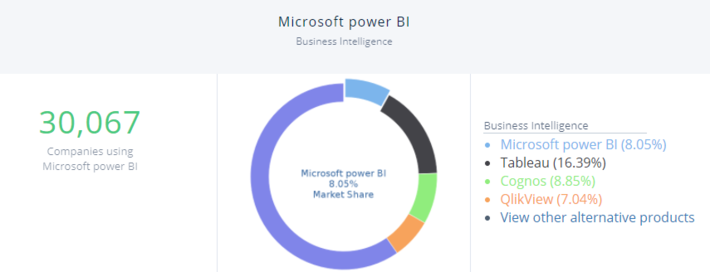
In the Business Intelligence category, Microsoft Power BI has a market share of about 8.1%.
Why Should Businesses Use Power BI For Business Analytics?
The world of Business Intelligence is evolving at a faster pace with the most powerful, effective, and innovative tool for data visualization and data handling.
Power BI is a leader in Gartner’s 2018 Magic Quadrant for Analytics and Business Intelligence Platforms
It offers numerous opportunities to businesses to drive digital transformation for increased growth and profitability. The opportunity to quickly transform data from various sources into actionable insights lies in this powerful tool.
Whether it’s about interactive dashboards, real-time reports, rich data presentation, self-service capabilities, Power BI is a one-stop solution for businesses dealing with complex and huge data sets and challenging data-based processes.
To overcome the challenges of large volumes of data generated and accumulated over time, Power BI can be a savior data tool for your business. It helps you make smarter and brilliant data-driven decisions faster.
Moving further, let’s dig out in-depth as to why businesses should use Power BI to enhance their business analytics.
Create interactive reports-Custom and Open-Source Visuals
Power BI comes with tonnes of pre-packaged standard data visuals to leverage your interactive reports. It facilitates users to embed BI and analytics with ease and produce reliable reports and analysis via dashboards, reports, and datasets.
The enhanced presentation and functionality leverage the power of data and business intelligence to deliver fast and interactive reports.
Power BI can help you make an attractive and engaging range of rich and complex visuals uniquely.
Can Easily Connect Your Data
Power BI makes it easier to incorporate your entire data together into one place, for flexibility, accessibility, and visibility when reporting.
The tool currently supports up to 70+ connectors. It let businesses load data from a wide range of cloud-based sources such as Azure, DropBox, Google Analytics, OneDrive, and SalesForce.
The built-in connectors facilitate users to load pre-built Power BI dashboards and perform data analysis in no time.
With this, you can always customize your data and even start from scratch. This can be done by importing your datasets and developing your rich dashboard and reports.
Also, the Drag-and-drop functionality lets your employees generate customized reports faster. It helps users to simply select and open information that stands out to gain a better understanding of what’s going on.
Thus, Power BI makes seamless integration with your existing business environment and improves your reporting capabilities.
Uncompromised Security
Power BI lets you manage security and user access within the same interface. It simply eliminates the need to use other tools.
Built-in Azure Active Directory (AAD) is used for user authentication, Single Sign-On (SSO), along with login details to access your data.
Power BI Ability To Customize Power BI App Navigation
Microsoft has worked hard on their software to ensure that apps such as Power BI are rich-featured, with similar usability, and full compatibility with one another.
Power BI integration with apps gives report developers the power to customize navigation. It helps viewers find content quickly and understand the relationships between different reports and dashboards.
PowerApps is a powerful business tool used by businesses to create apps that run on all browsers and operating systems. It has a simple and user-friendly interface that doesn’t require coding experience as Power BI.
It let your end-users access real data insights to build customized applications using a similar interface.
It’s even easier to share key insights with employees using your in-house custom apps with native integration.
More Advanced Analytics and High performance Delivered
Power BI’s is a powerful toolset that allows you to leverage organizational expertise and ease into Power BI faster.
The in-memory assessment technology and DAX (data analysis expressions) scripting language maintain a perfect balance between intelligible simplicity and performance.
The DAX check into their data and find patterns that go easier with Power BI.
It makes it easier for Excel users to transform, and integrate business data in Power BI.
Facilitates Seamless Cortana Integration
Power BI is empowered to run remote apps on multiple internet platforms and devices, i.e. Android, iOS, and Windows devices, enabling users with advanced accessibility.
It works seamlessly with Microsoft’s digital assistant, Cortana which allows users to query data verbally using natural language. Users can ask verbal questions in natural language to access charts and graphs. This provides great help to mobile users.
With intuitive graphical functions, users require no professional training when using the app.
Rich and Customized Dashboards
One of the best features of Power BI is the information dashboards which can customize to meet organization needs. You can easily embed the dashboards and BI reports in the applications to provide an inevitable user experience.
Users can now easily integrate on-premise and cloud data in a single view. It allows you to keep monitoring critical enterprise-wide data from all business applications irrespective of platform.
The dashboards update in real-time as data is pushed inside it that let users quickly solve issues and explore new opportunities fast. The real-time data and visuals can be generated with reports or dashboards.
Thus, business leaders can easily monitor their business more powerfully with the Power BI suite. Also, they get quick answers through rich Data Visualization with excellent dashboards.
“Many business intelligence (BI) and analytics leaders are unsure how to get started with advanced analytics, and many organizations feel they must make a significant investment in new tools and skills,” said Lisa Kart, research director at Gartner. “But a successful advanced analytics strategy is about more than simply acquiring the right tools. It’s also important to change mindsets and culture, and to be creative in search of success.”
forbes
Final Verdict
It’s not hard to understand Power BI is a powerful business intelligence tool and is here to stay in the world of Data Visualization. That is why Power BI is enjoying huge popularity for businesses looking for real-data insights, interactive dashboards, and rich reporting.