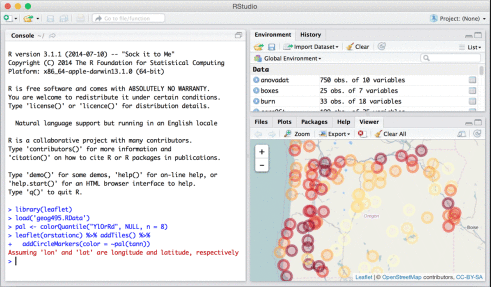This post lays out some helpful advice for organizing and running an R demo at your organization. Seeing is believing so its best to demo the power of R yourself. Check out this post to get you started. Have more tips? I’d love to hear them!
1) Pitch them R
You know R is amazing and now it’s time to convince your team. Start with the basics – R is a powerful, open-source statistical programming language that can be used to gather, manipulate and visualize data. It is used worldwide by companies like Google, Facebook, Uber, Airbnb, the New York Times, and many more. Here is a nice history of R and its impact in the field of analytics and data science:
If you are looking for something more in-depth, you can check out David Smith’s slideshare from Revolution Analytics here. The point is, you have to make it clear why R is worth learning and incorporating in their daily workflow. You can also tell them about the growing popularity of R and how it compares against other open source alternatives like Python. Use resources like the ones above to show them that upskilling in R is certainly something they should consider. And of course, you should always mention the salary bump 🙂
2) Get them set up with RStudio
Okay, so you’ve made your pitch and now it’s time to show your colleagues what R looks like in action. The first step is to show them where all the magic happens – RStudio. It is important to resist the urge to dive right into your analysis. Take some time to explain to your audience what they are looking at. Show them how to load libraries, assign values, execute basic arithmetic, etc. so that they develop an understanding of how the RStudio IDE works. Remember: all those features, buttons, and screens might look familiar to you, but might be nonsense to your colleague who has never seen it before. Taking 10 minutes to explain will help your colleagues feel more comfortable. Of course, you can also assign them a bit of homework if you want them to come better prepared. There are many free Intro to R tutorials (like this one) that are built for beginners.
3) Get a cool dataset
If you really want to gain your audience’s attention, have a cool dataset prepared. Despite how convenient they are, the `mtcars` and `iris` dataset are overdone and often not relevant to your internal audience. Pick something they will relate to. Here are some sources for great datasets for any audience:
- Quandl – Perfect datasets for your Finance team and Economists within your organization (Learn how to use their R package here)
- Data.gov – Awesome source of data if you work at a government agency, non-profit, or research institution
- Kaggle – Cool collection of datasets including Game of Throne battles, NFL data, and Twitter US Airline Sentiments.
Awesome Public Datasets – Curated by caesar0301, this list has a bunch of datasets from Energy and Education to Social Networks and Time Series data
Need some more ideas? Check out this KDnuggets post. You can find interesting public datasets everywhere, so there are no excuses for a boring presentation! Get creative keeping your audience in mind. And by all means, if you are pitching to a group of auto enthusiasts go ahead and use the `mtcars` dataset.
4) Walk through every step of the data science process
It is important that you walk your audience through every step of the data science process. Yes, that means you won’t have time to dive into the particulars behind each step and that’s okay. This is not the time to give your audience a full explanation on the benefits of dplyr vs data.table or why ggplot2 is your favorite visualization package. At this point, they probably don’t care. In order to convince them the power of R, you need to show them that it can be used at every level of the data science workflow including importing data, cleaning data, manipulating data, performing statistical analysis, and data visualization. When they see you go from a messy dataset to a beautiful data visualization less than one hour they will be impressed with the power of R. Need some inspiration? Check out these awesome guides from Flowing Data to create some mesmerizing visualizations from raw data.
Not interested in doing everything from scratch? That’s okay! There are some great tutorials already out there that cover all these steps so you don’t have to. Here are some good ones:
- Explore NYC Taxi Data with Microsoft
- Predict your survival chances on the Titanic with DataCamp and Kaggle
- Visualize Pokemon Go types with Joshua Kunst
Of course, there are many more tutorials and interesting R walkthroughs available on the web. Find or make one that works for your audience!
Bonus: Use Shiny to create an interactive web app that will really impress your colleagues!
5) Show them how R works with tools they already know
People can get easily overwhelmed when you try to introduce a new tool to their workflow. Their mind starts racing wondering how they are ever going to learn everything and they instinctively become defensive about their usual methods. An easy way to help overcome this is by showing them how R can work in an environment they are already familiar with. If they are used to working with Excel, show them how they can import and export Excel files with R. If they normally use a SQL database, show them how easy it is to import the data they need. Maybe you are trying to switch them from a commercial software like SAS, SPSS, or STATA? If so, show them how easy it is to import, export, and manipulate these types of files with R. Here’s an entire course that can help walk them through importing different file types.
6) Test your script before your talk
Many R workshops have been spoiled by poor planning. A great talk can be ruined by a library that doesn’t want to load or a syntax error hidden out of sight. Don’t let this happen to you! Before your demo, clear your RStudio environment and run your script – double check that everything runs smoothly! Afterwards you can code with confidence in front of your audience knowing your script will run smoothly and there won’t be any embarrassing errors. In general, you should write the code for each step in front of your audience so that they can clearly follow your logic. If you hit a snag, just reference your already proven script and you’re back on the right path! Remember your goal is to convince your audience about the power of R. If your presentation is filled with errors, library issues, and other problems it won’t be very convincing.
7) Give them a roadmap
Congratulations! Your presentation is done. You really impressed the crowd with an awesome dataset, a thorough analysis, and a killer data visualization. So your job is done, right? Wrong. Your newly inspired audience will wander back to their desks, look up R resources online and be flooded with a massive amount of tutorials, blog posts, and learning resources – some better than others. In order to help your colleagues adopt R in their workflow, you need to help filter out the noise. Luckily there are resources out there that can help you. Check out this post which provides a nice overview of resources for every step of the data science process. If you are looking for something more comprehensive, there are many great providers of online data science education including DataCamp, Coursera, edX, and more! Designing a learning path for your audience is key to getting them engaged and motivated in learning R!
Originally posted here.