This list of lists contains books, notebooks, presentations, cheat sheets, and tutorials covering all aspects of data science, machine learning, deep learning, statistics, math, and more, with most documents featuring Python or R code and numerous illustrations or case studies. All this material is available for free, and consists of content mostly created in 2019 and 2018, by various top experts in their respective fields. A few of these documents are available on LinkedIn: see last section on how to download them.
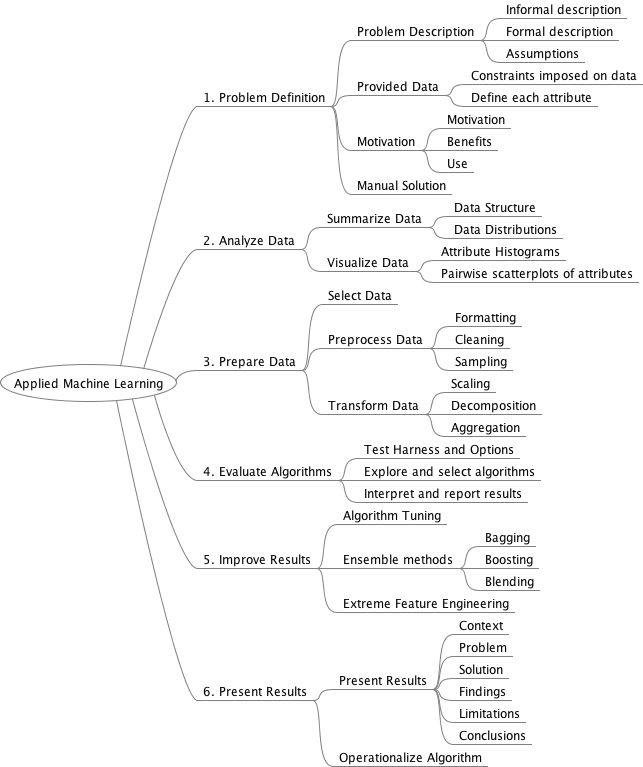
Source for picture: see starred document at the bottom of this repository
General References
- Free Deep Learning Book (639 pages) by Prof. Gilles Louppe
- Free Deep Learning Book (over 700 pages) – MIT Press
- Python Crash Course (562 pages) by Eric Matthes
- Free Book: Applied Data Science (141 pages) – Columbia University
- Data Science in Practice
- Machine Learning 101 – By Jason Mayes, Google
- The Ultimate guide to AI, Data Science & Machine Learning
- Free Handbooks for Data Science Professionals
- Free Book: Natural Language Processing with Python
- Data Visualization Resources
- Textbook: Probability Course – Harvard University
- Textbook: The Math of Machine Learning – Berkeley University
- Comprehensive Guide to Machine Learning – Berkeley University
- Free Book: Foundations of Data Science – by Microsoft Research
- Comprehensive Guide on Machine Learning – by J.P. Morgan
- Gentle Approach to Linear Algebra – by Vincent Granville
Data Science Central Books, Booklets and References
- Statistics: New Foundations, Toolbox, and Machine Learning Recipes
- Deep Learning and Computer Vision with CNNs
- Getting Started with TensorFlow 2.0
- Classification and Regression in a Weekend
- Online Encyclopedia of Statistical Science
- Azure Machine Learning in a Weekend
- Enterprise AI – An Application Perspective
- Applied Stochastic Processes
- Comprehensive Repository of Data Science and ML Resources
- Foundations of ML and Data Science for Developers
- Elegant Representation of Forward/Back Propagation in Neural Networks
- Learning the Math of Data Science
Cheatsheets
- SQL Cheatsheet
- Stanford’s Deep Learning Cheat Sheets
- Machine Learning Cheatsheet
- Cheat Sheets: Recurrent and Convolutional Neural Networks
- All Cheat Sheets in One Place
- Probability Cheatsheet – Harvard University
- New Data Science Cheatsheet by Maverick Lin
- More Cheatsheets on Data Science Central
Vipul Patel’s List (Chiel Data Scientist at SAP)
This list features 100 Days of Machine Learning as well as (accessible from the same link) the following topics:
- Data Science Tutorial Library (Python & R)
- Machine Translation from Cold War to Deep Learning
- Algorithms – Notes for Professionals
- Hands-On Guide to Automated Feature Engineering using Featuretools in Python
- Git Cheatsheet
- NLP/NLU/NLG Technology Stack
- Practical Guide to SQL basics
- Comparison of Deep Learning Frameworks
- An Introductory Example of Bayesian Optimization in Python with Hyperopt
- 5 NLP Libraries for Data Scientists
- Grid Searching in ML: Quick Explanation and Python Implementation
- Anatomy of a Chatbot
More from Vipul Patel
Including Difference Between Business Intelligence & Data Science and (accessible from the same link) the following topics:
- Advantages Drawbacks Applications of top 10 algorithms
- Feature Engineering – Getting most out of data for predictive models
- Extracting Features from Text – A Step-by-Step NLP Guide
- Which machine learning algorithm to use?
- Visual Explanation of Deep Learning
- Top 40 Python Interview Questions & Answers
- Step by Step Guide to Data Cleaning with Python (NumPy and Pandas)
- Machine Learning Use Cases by Industry
- Practical Introduction to Web Scraping in Python
- The Ultimate Guide To Speech Recognition With Python
- Guided model building mindmap (*)
- Essential Notes: Coursera Deep Learning Course by Andrew Ng
Downloading documents posted on LinkedIn
Move your mouse on the LinkedIn post in question. A black box at the bottom should appear as in the picture below:
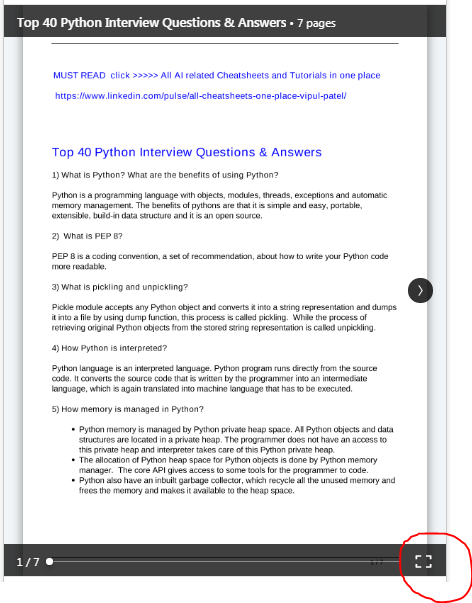
Click on the little square at the bottom right corner. Now the document will open in full screen mode. On my browser (Chrome) a download icon will appear at the top right corner. Click on it to download the document.
