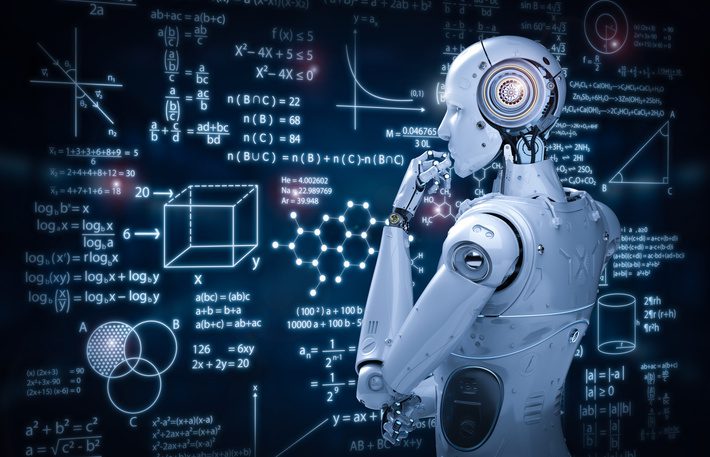
Product teams have been integrating analytics into applications for many years. This has helped them differentiate their apps from the competition, lower customer churn, reduce the duration of development cycles and charge more for their products and services.
Users also prefer applications that offer engaging and responsive features, while tools that include graphs, charts, and dashboards have become the standard. Business apps nowadays are meant to deliver ROI, or at least to enable quantifying the value of work done outside the app, and consumer apps often include gamified performance components or functionalities for measuring personal lifestyle habits and exercise routines.
Understandably, demand for data-focused products and capabilities has increased considerably over time.
In this article, we’ll take a closer look at how developers can integrate complex analytics into applications. We’ll also discuss some actionable tips on how you can make your apps more user-friendly and helpful for your customers.
1. Start by Thinking About the UX
The first thing you should consider when integrating complex analytics into products is building an experience designed to deliver value to the user. If you’re adding analytics components to your app’s interface, it needs to be done in a manner that supports why people use your product – not simply adding charts and metrics to the design because you can.
Savvy product managers realize that delivering a great user experience goes hand in hand with monetizing the integrated analytics in their apps. For this, you need to make sure that the dashboards and reports integrate seamlessly with the main product. With a simple and easy-to-use UI, users will be more likely to engage with the product.
Consistent interfaces enable users to develop usage patterns. As a result, they’ll be more inclined to learn what the different tabs, icons, buttons, and other elements are meant to convey and what they can do. When users can easily figure out how certain things work, they’ll be able to work out how to use new features, faster.
Both app developers and end-users understand the key attributes of a high-quality UI. To this end, you absolutely need your integrated analytics module to have a familiar, responsive and consistent user interface.
In addition to this, you should focus on branding within your application, as it’s important for delivering a consistent user experience. This includes incorporating your company’s visual assets and graphic elements like brand colors, logo, and typography. When done well, you can distinguish yourself from other businesses while reinforcing trust with customers in the process.
Similarly, we recommend that you make analytics part of the workflow. This means users shouldn’t have to stop what they’re doing to access the dashboard or reports. A good integration enables users to access analytics without leaving the core application.
2. Make Workflow Capabilities Your First Integrations
Indeed, the purpose of analytics isn’t simply to make it easier for users to collect, process, and explain data, but also to drive action.
There are many products out there that focus on presenting information using easy-to-digest and visually-rich tools such as pie charts, graphs, and tables. However, they often offer little to no workflow action features that encourage users to act on that information.
For instance, let’s say your product is an advertising campaign planning app, and let’s say that it shows your customer a table diagram of different customer segments within a market audience. If the customer identifies an untargeted segment, they’ll have to notify their supervisor so they can reach potential customers via additional media buys. For this, they’ll likely need to leave the app and use a third-party application.
On the other hand, if users can complete those next steps from within the app, they’ll be more likely to contact their supervisor and share market insights right then and there. This can be accomplished by integrating complex analytics into your products with workflow capabilities.
By allowing users to communicate and collaborate with their team members and initiate actions from within the same application, you can help them stay on top of their tasks in an efficient way and make your app a core aspect of how they get things done. For instance, you can enable users to set up alerts and reminders, post statuses with boards, and label actions with tags.
This will also help you understand your customers better and give you insights into their usage behavior so you can create products that deliver better customer satisfaction.
3. Use Self-Service Analytics as Building Blocks
Once users start engaging and using your application on a regular basis, they may eventually want to integrate it with a new data source or connect with different tools to visualize data in new ways.
As an example, let’s say a member of the marketing team identifies a change in the buying behavior of existing customers and wants to create a dashboard to monitor their purchase patterns.
In the past, this was handled by product teams and developers using one of two ways: either they’d simply refuse the user’s request, forcing them to use the app in its original form, or modify the app’s core functionality every time a unique request was made.
Modern applications, however, focus on empowering users to connect new data sources and create their own dashboards, with data mapping taking place autonomously. This way, you’re able to fulfill customers’ expectations and encourage users to ask new questions and harness the full potential of their data on their own without requesting help from your developers and IT team.
In this manner, users can personalize the app so it adapts to more use cases than before and reduce the number of unique analytics requests your team has to handle. Self-service analytics is a useful source of helpful insights into customer behavior and preferences that enable you to figure out what types of dashboards and reports they want and how you can deliver those features.
4. Allow for a Two-way Flow of Data
If you’re looking to integrate complex analytics into applications in an effective way, you need to enable users to write-back information to the app’s source systems. This will also help you ensure that customers don’t leave your app in order to complete an ongoing task or project. Moreover, you should also take steps to allow users to perform these operations faster and with less effort.
As an example, if a customer can’t communicate market insights to their supervisor from within the application using the data visualization tool of their choice, they’ll be more likely to leave your application to complete the task.
Integrating write-back capabilities into complex analytics involves letting users modify the information in the app’s source systems directly from within your interface. Since all of the elements of your application work together, your customers will be able to easily maintain databases with updated records of information.
Giving your customers the ability to tweak the different features in your application as well as update its data (including generated visuals and insights) is also a great way to make your app more flexible and adaptable to the needs and requirements of different users.
5. Minimize Points of Friction
As desktop machines have become more powerful and versatile in what users can do with them, so too has the users’ demand for seamless, high-performance applications.
Many apps require customers to first register before they can start using the application and then verify their email addresses. These apps also tend to have long and overly complex registration processes – not to mention the clunky UI that makes it difficult for users to find what they are looking for. In addition to this, users are asked often to sign in with new credentials every time they access the integrated dashboards and reports in these apps.
If you force users to fill out long and complex registration forms and go through a repetitive system of signing in, they’ll disappear faster than a toupee in a hurricane.
However, developers have caught up with this issue, and apps today have started to integrate adaptive security. Using advanced security tools like single sign-on and multi-tenancy, you can implement continuous monitoring and increase visibility while protecting your application from threats.
By integrating your existing security architecture in the new analytics offerings, you’ll also be able to reduce the workload on your IT and development teams, while offering a seamless user experience to your customers.
Conclusion
Integrating complex analytics into your products can be a great way to enable your customers to fully harness the power of their data while staying within your app. When you allow users to customize your application to fit their needs, it will help them accomplish their goals without involving the IT department and development team.
By delivering customizable, flexible, and user-friendly apps, you’ll be able to meet customer requirements head-on and increase customer satisfaction.
