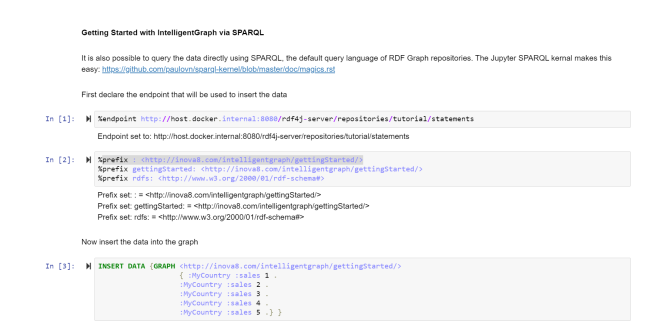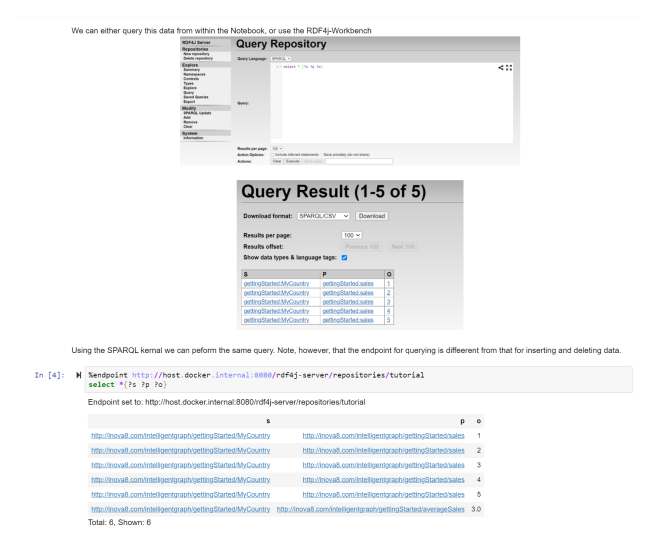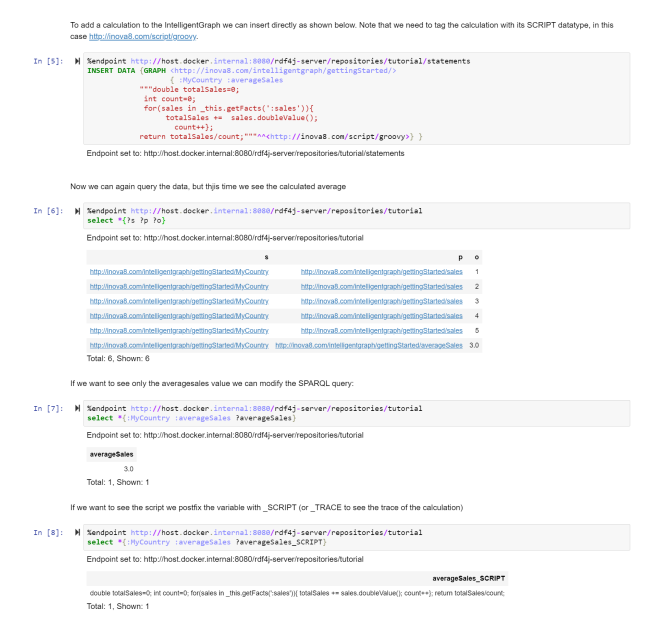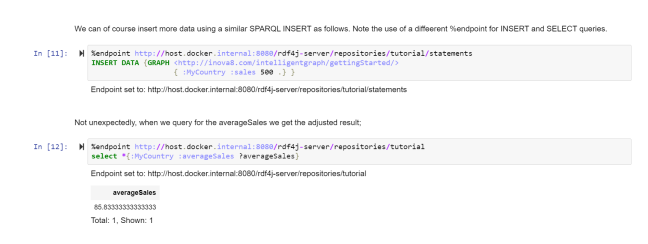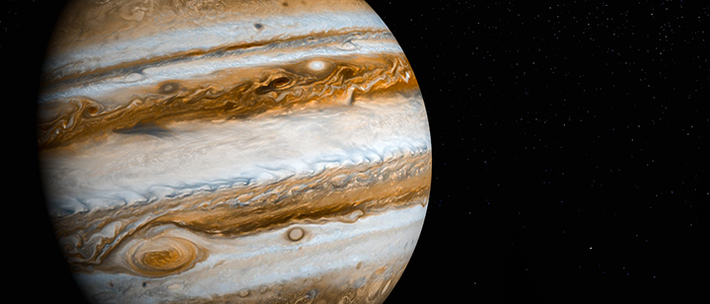
Since IntelligentGraph combines Knowledge Graphs with embedded data analytics, Jupyter is an obvious choice as a data analysts IntelligentGraph workbench.
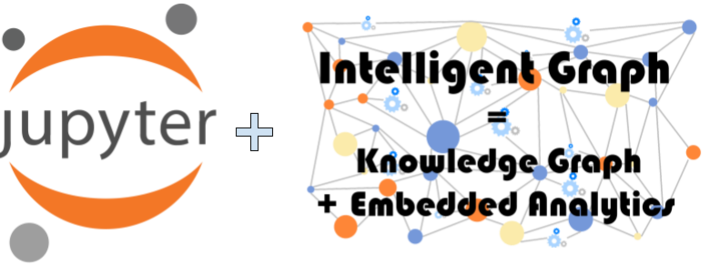
The following are screen-captures of a Jupyter-Notebook session showing how Jupyter can be used as an IDE for IntelligentGraph to perform all of the following:
- Create a new IntelligentGraph repository
- Add nodes to that repository
- Add calculation nodes to the same repository
- Navigate through the calculated results
- Query the results using SPARQL
GettingStarted is available as a JupyterNotebook here: GettingStarted JupyterNotebook
Images of the GettingStarted JupyterNotebook follow:
GettingStarted
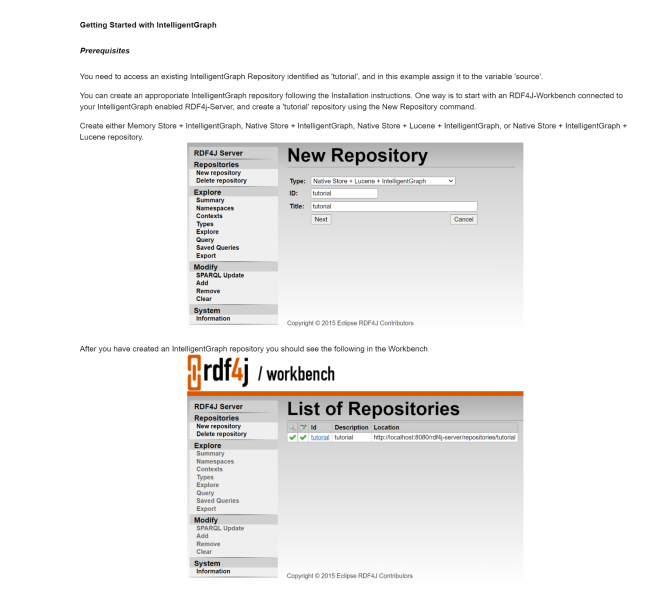
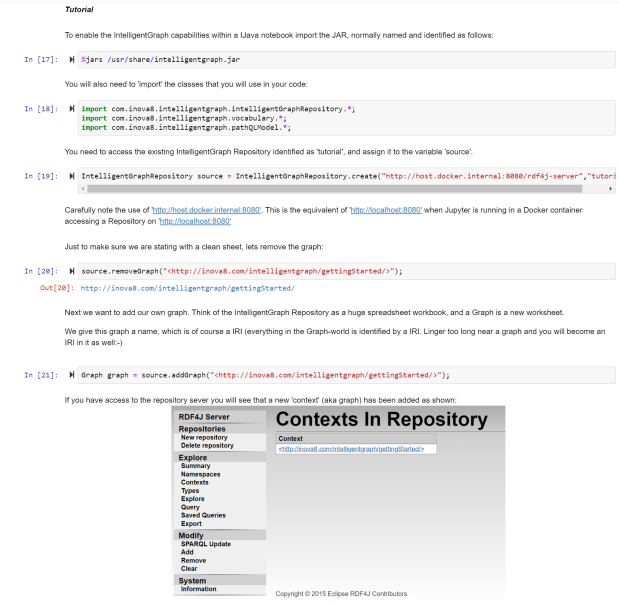
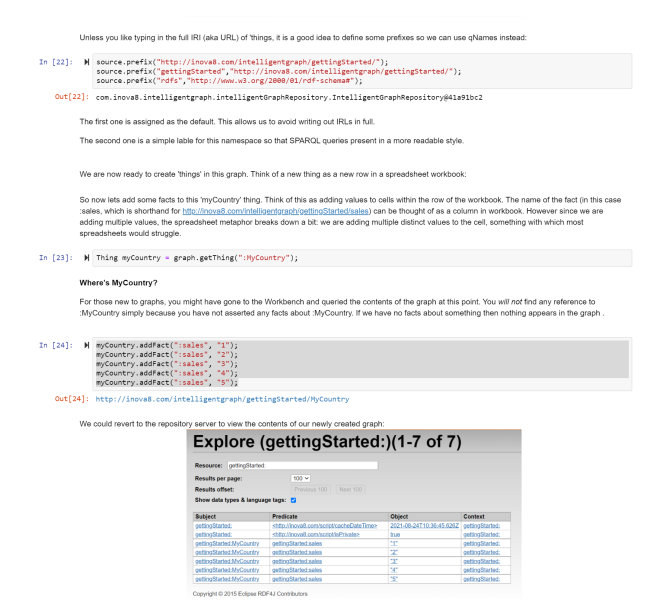
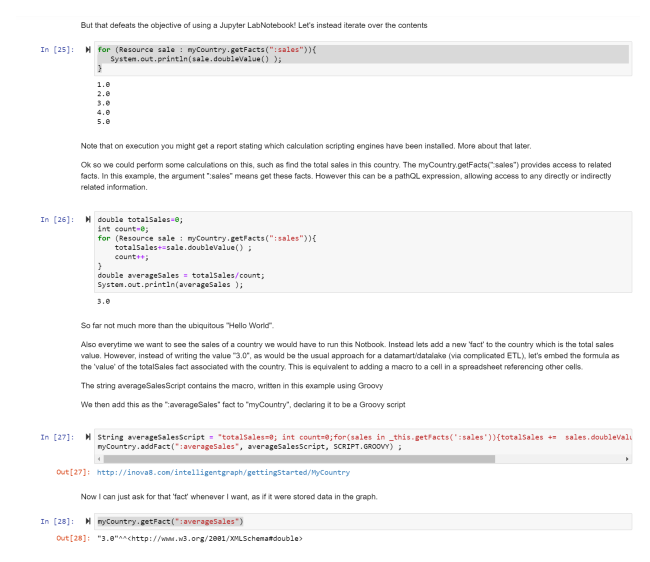
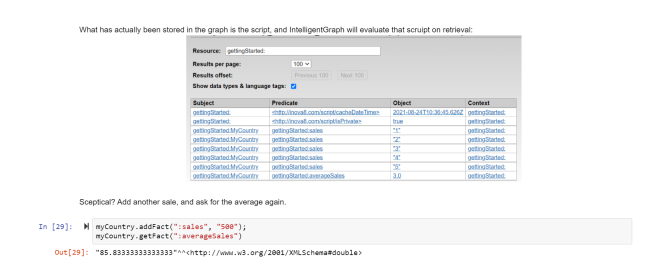
SPARQLing
Using the Jupyter ISparql, we can easily perform SPARQL queries over the same IntelligentGraph created above. The notebook is available here:
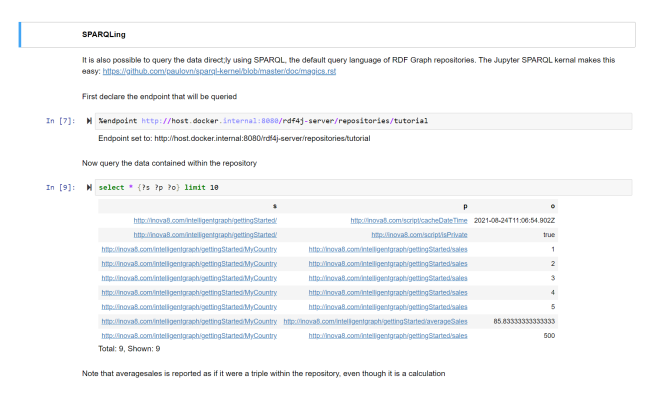
GettingStarted Using SPARQL
We do not have to use Java to script our interaction with the repository. We can always use SPARQL directly as described by the following Jupyter Notebook
GettingStartedIntelligentGraph-SPARQL.pynb