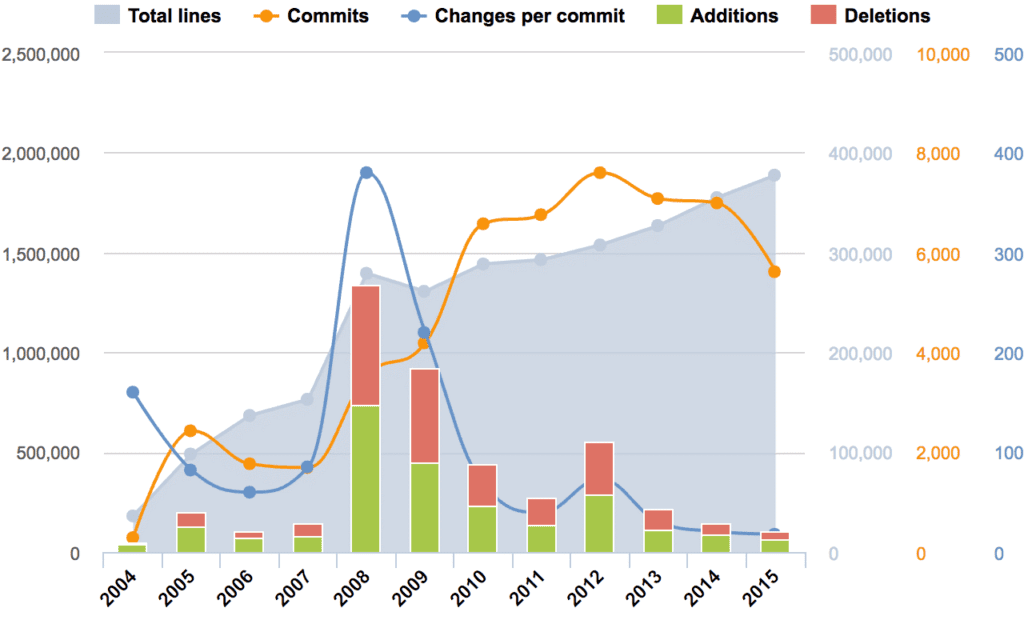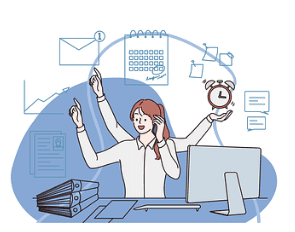
As Analytics becoming more and more pervasive – acting as the sounding board for almost every strategic and operational decision – it is imperative that ‘speaking data’ doesn’t stay as a savoir faire of the few. Which brings us to the yet another stumbling block in making most of analytics infrastructure – democratizing data.
For Analytics-as-a-service, it is still simpler as there are generally one to one engagement. The solutions are designed and communicated as per the individual’s (client representative) choice and appetite. There is regular cadence in engagement, and the solution consultant/analyst orchestrates the whole affair being fully cognizant of the business problem, client’s persona and asks. However, the state of affairs is very different as we enter the product space.
A product manager (PM) of an SaaS Embedded Analytics tool and in some cases a Business Intelligence tool, operates in a very different playground. People with different technical expertise, different requirements, different pain points and different objectives, would use the feature under making. One customer could have an army of analysts to support the business users (and can digest a geeky interface); however, the other may not be this lucky. The comfort of using such tools also varies with departments for e.g. IT vs marketing vs finance vs human resources vs facilities.
74% of employees feel unhappy or overwhelmed when working with data
To make the one solution fit all, is an art
Hence, the PMs have to be extra careful while selecting the problem, conceptualizing the solution, designing the workflows and scheming the UI. I share some practices that I follow so that certain issues like inefficient or partial solution, low user adoption, redesigning etc. do not boomerang, post deployment.
Product Feature Selection
Every organization or PM has a different methodology to prioritize what features would be introduced. It could also depend on the business domain of the users, phase in which the product is, organizational objective, customer commits, competitive & technical landscape etc. Along with the general frameworks available e.g. RICE, I also use these guiding principles (being a PM for embedded analytics tool) to ensure the product is in the direction of democratizing data. Rather than taking business users through a Data Journey, it is advisable to introduce curated data in the current business processes and tool workflows.
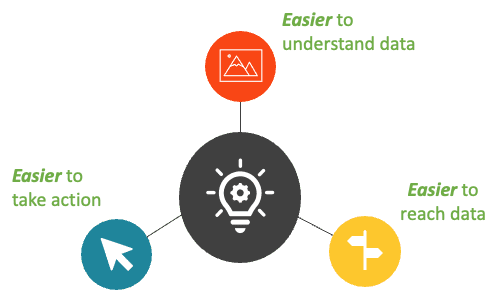
- Easier to reach data: There couldn’t be anything more frustrating for a business user, than to invest a lot of time, clicks and energy to reach to the right source. Worse of all, when they have to guesstimate. Considering their objectives, this would be the last place where they want to spend their time on. Quick access – much like in the flow of work – would be much to their delight. A simple ‘anomaly notification’ can also be a great first step. Later provide the users flexibility to set the dials and thresholds of trigger.
- Easier to understand data: A recent study reflected that the primary driver for increased Analytics & BI adoption in organizations is self-service. For wider acceptance, it is imperative that what is being dished out as data, information or insight, is easy to comprehend. Let us not confuse a business analyst’s job description, with that of a business user. A mention of being data savvy does not necessarily translate into a data expert.
- Easier to take action: A business user’s prime responsibility is to drive the business growth…period! Everything else is a means to this end, including data. Whether it is monthly sales gap analysis report, demographic share of new hires, resource utilization or accounts receivable aging report. Make his/her life easy by helping take decisions, rather than bogging down with tons of data and complicated visualizations. Can the system prescribe some AI/ML recommended action, cutting the whole analysis pain for user?
Knowing The Users
It is more than essential to know the users of the tool.
- What they expect to learn from the data
- How much time they can spend analyzing the data
- What actions can they take? What is their influence arena
- What their needs are
- Their technical skills
Is there any task of data exploration, visualization and reporting, that the users can do by themselves, freeing the need of IT or an analyst. Can the system predict something before it happens, so the user take required action?
The Holding Hand
We all agree that the domain of data & information is not a runaway victory. At times, there are limitations to the extent to which the workflow can be simplified. As PMs, we have to ensure there is sufficient in-tool help & support. You would also want users to take notice of your sweat and blood. A feature not used is worse than not introduced. Busy with their day-to-day business activities, users can miss a new feature introduced in the latest update. Digital Adoption Platform (DAP) can be effective in increase customer adoption. If not DAPs, cost effective in-house developed help tools, user guides, automated walkthroughs, lightboxes and hotspots can be the guide and coach to the unassuming.
Product Intelligence Is A Must
Knowing about how & where users are interacting with your tool is critical, if your focus is adoption. Adoption is reflected in both – how many are using and how frequently being used. Whether the feature is recently introduced or some time back in past, this is key to understand why and why not people are using a certain functionality. There could be multiple reasons for low customer adoption:
- They do not know if such feature exists
- They do not know how to use it
- They do not need this feature
- They need but the workflow is complex
- There is a substitute available within or outside the system
In every above scenario, there is a PM action required and some team needs to work further – documentation, design, marketing, engineering, customer support or engagement.
Making every page or screen self-evident is like having good lighting in a store: it just makes everything seem better
Steve Krug