The video conferencing software is used for businesses all around the world but the requirement of it is at its peak during this corona outbreak. All of the businesses have to operate from their homes, and because of it, the use of video conferencing software has become a necessity these days. While there are plenty of applications available in the market but there are a few of them that give you the best features with a secure platform.
Video conferencing is one of the important solutions for teams that work remotely. But there are topics tackled in the video conference that will also be needed in the future by each member. So we need Screencast software to record what was discussed in the video conference for future reference.
Here are the 5 best free video conferencing software for small businesses in 2020:
1 Skype:
Most of the people will agree to have started video conferencing with Skype. This was why it was a popular name for a few decades now. With so many telecommuting options, people are back to using this reliable selection.
This Microsoft video chat application is used all around the world to be in touch with families and friends. It provides cross-platform service with the support of up to 50 people in a conference call.
Skype can also be used in any of the browsers. This is an advantage for those who do not wish to overburden their system’s RAM or their hard disk. Skype web offers you the option of video communicating with people without installing the application.
You just need to invite them with the use of their email address. In it, there is also the option of screen sharing and background blurring with which you can easily focus on the person you are talking to. There is also the option of live subtitling of conversations and also recording the chats.
But if you need to converse with more people then you should opt for Skype for Business, which comes with the option of paid up-gradation. The monthly fee is low, and you get the support of up to 250 participants, office integration, and advanced security options.
2 Google Hangouts:
The range of services offered by Google is quite confusing. Even Hangouts has two variants: Chat and Meet.
The basic Google Hangouts service is free while Good Hangouts Meet is of a paid version and is only available to the customers of G Suite. It supports chatting support of up to 150 people but the video calling is limited to 10 participants only.

It can be used in the browsers as well but it is all about speed and convenience. The application of Hangouts is available for:
- Chrome OS
- iOS
- Android
3 Cisco Webex Meetings:
The term Cisco brings another level of technological effect to the service, and that is why the expectations from WebEx Meetings is high. And the video conferencing service does not disappoint.
There are various plans available for Webex Meetings, but for most of the cases, the free version works just fine.
When you sign up, you get a personal URL. It can be used for the meetings, scheduling of video conferences, and accessing the recording that you have made. You can either use the website or the application of Webex for a video meeting. There is obviously a smoother experience with the application of Cisco Webex Meetings.
- With Cisco Webex Meetings, you can hold HD meetings with up to 100 participants.
- There is also the option of screen sharing and private chat rooms.
- It offers platform compatibility.
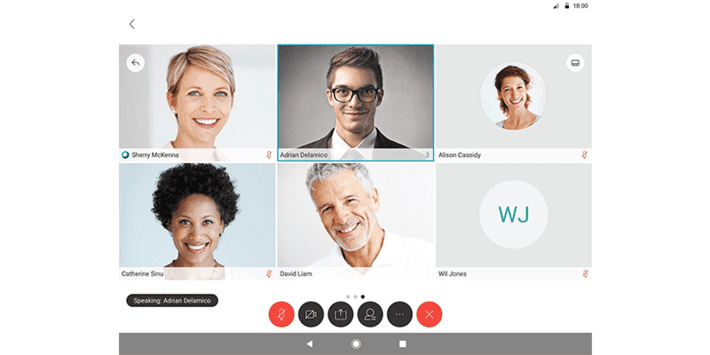
Mobile applications are also available. The free package of the software includes:
- 1 GB of cloud storage
- Unlimited meeting of unlimited length
- The option of MP4 recording
The security of the application is quite tight with TLS 1.2 and AES 256-bit encryption. It is also backed up by the networking of Cisco, and that is how the performance of the application is impressive.
4 FreeConference:
With FreeConference, there is no need for any software to be installed. This feature makes it simplistic yet beautiful. The mobile application of FreeConference is also available. However, it has an excellent user interface that offers the ease of video conferencing from any device with an already installed web browser.

You can text or video chat while using other features like screen and file sharing. The option of recording calls is available. Added to that, you will also find a number of international dial-in numbers readily available.
The configuration, management, and scheduling of meetings are really simple with FreeConference.
The maximum number of participants allowed in a conference is 5. That can be considered a big limitation if you need to add more people in a call.
Other limitations include features like:
- Advanced security
- Video recording
- Transcription being a part of the premium packages only
The free version is pretty powerful but it might not be enough for all the businesses.
5 Zoom Meeting:
The most popular name for video conferencing these days is the Zoom application. It is one of the easy to handle video conferencing option and is available for platforms like:
- Windows
- Mac
- Linux
- iOS
- Android
There are two versions of the Zoom Meeting, free and paid.
The free version can hold one-on-one meetings, whereas the group meeting option has the capability to hold up to 100 people in a single conference call.
But there comes a time limit of 40 minutes when there are three or more participants in the free version.
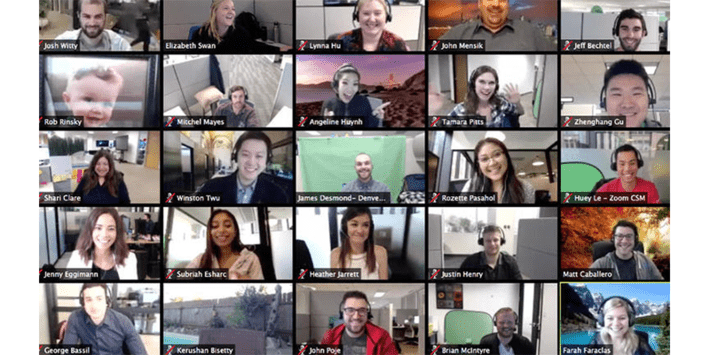
There are some of the special features here in this application like:
- Desktop sharing
- Application sharing
- Whiteboarding
- Annotations
The feature of recording in MP4 or M4A format comes with the paid version of the application.
The encryption is 256-bit TLS, which means the conversations during the meeting and the files shared remains secure.
There are plugins that are available for Microsoft Outlook and Google Chrome. These can be used for scheduling the meeting. The administrator can have control over the chat meeting and rooms via these plugins.
It can also be used as a basic chatting tool. In case the user needs support for more participants, then there are different packages available at a good price.
Although there are some security flaws in the application, the developers are trying their best to come up with the patches and fix those issues.
These are some of the best free video conferencing software available for small businesses in 2020. As told, the last application, i.e., Zoom Meeting, gained popularity during the initial days of this outbreak.
But with time and the flaws of the software coming out, there has been a drastic fall in the number of users of the application. Therefore, until the developers fix it completely it is suggested to choose in between the first four video conferencing applications that have been mentioned here in the article.
